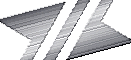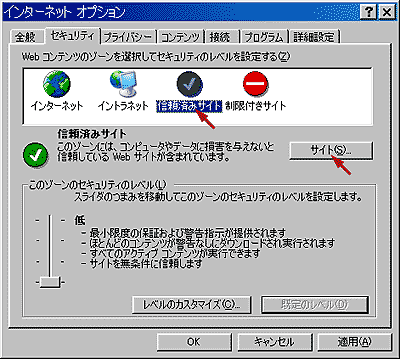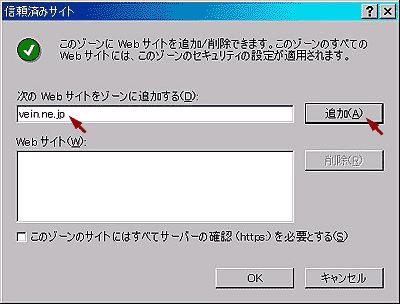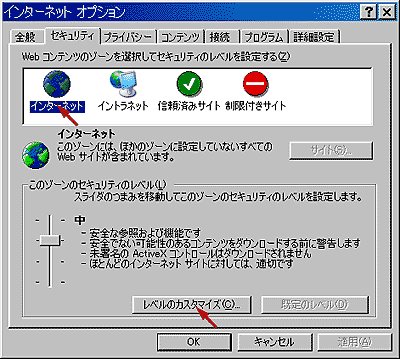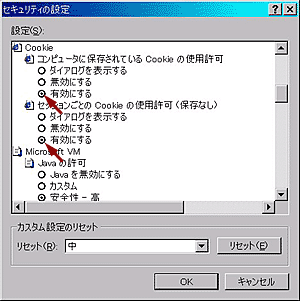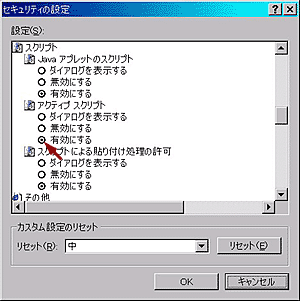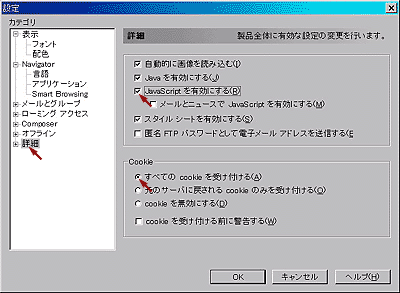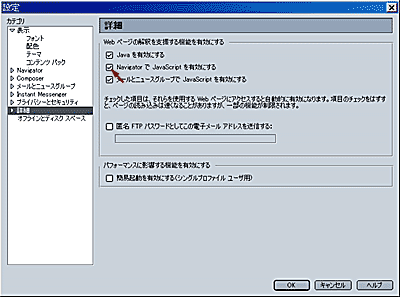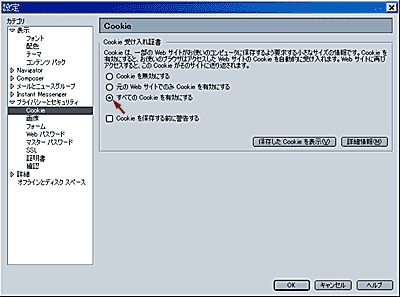インターネットエクスプローラー(InternetExplorer)
インターネットエクスプローラー(InternetExplorer)
 信頼済みサイトとしてYILを登録する場合(推奨)
信頼済みサイトとしてYILを登録する場合(推奨)

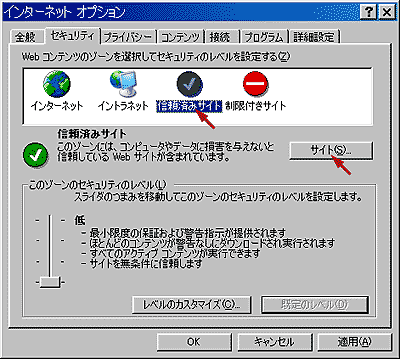

[ツール]-[インターネットオプション]で上のダイアログがでてきますので、[セキュリティ]タグを選択し、[信頼済みサイト]のアイコンをクリックして[サイト]ボタンを押す。
|
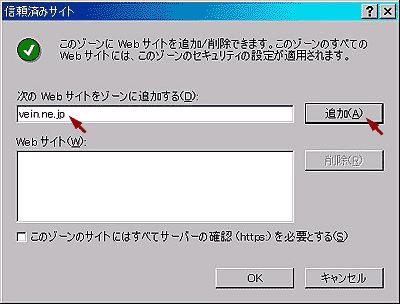

[次のウェブサイトをゾーンに追加する]の入力ボックスに、http://yil.jp を入力し、[追加]ボタンを押す。下のWebサイト欄に追加されたことを確認し、[OK]ボタンを押す。
|
上記処理で問題が解決されない場合は、次の「セキュリティレベルをカスタマイズする場合」を実行してみてください。
 セキュリティレベルをカスタマイズする場合
セキュリティレベルをカスタマイズする場合

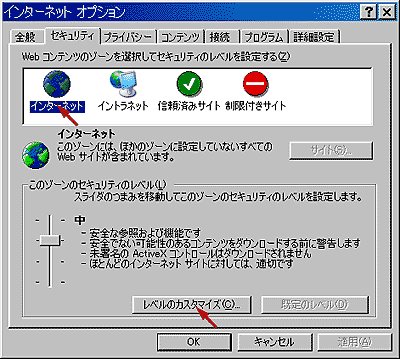

[インターネットオプション]ダイアログで、[セキュリティ]タグの[インターネット]のアイコンをクリックし、[レベルのカスタマイズ]ボタンを押す。
|
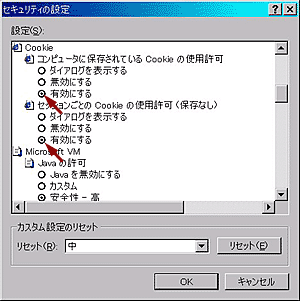

Cookieの項目の「コンピュータに保存されているCookieの使用許可」の[有効にする]をチェックし、「セッションごとのCookieの使用許可」の[有効にする]をチェックする。
|
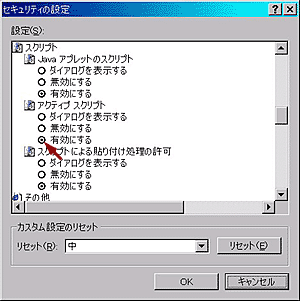

スクリプト項目の「アクティブスクリプト」の[有効にする]をチェックする(インターネットエクスプローラーではJavaScriptのことをアクティブスクリプトと表現しています)。
|

設定後、ブラウザを立ち上げなおしてください。セキュリティレベルを下げた場合、他のサイトでは問題が発生することがあるので、できましたらVEINを信頼済みサイトとして登録していただくことを推奨します。
|